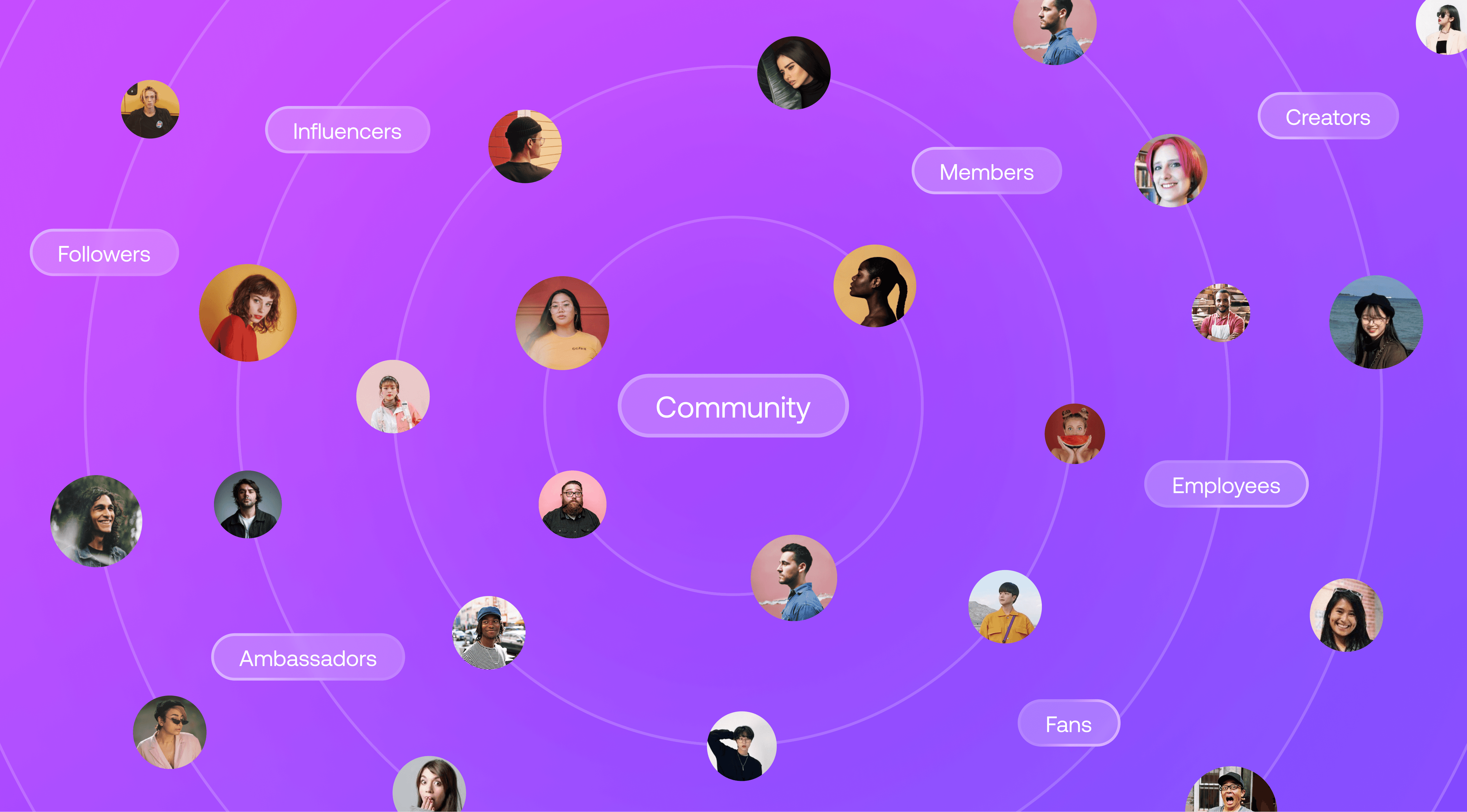
Build Better Relationships with Your Audience through Cevoid’s Community Management Tools
May 3, 2023
Improve relationships with customers, influencers, and other community members through Cevoid's community management tools.
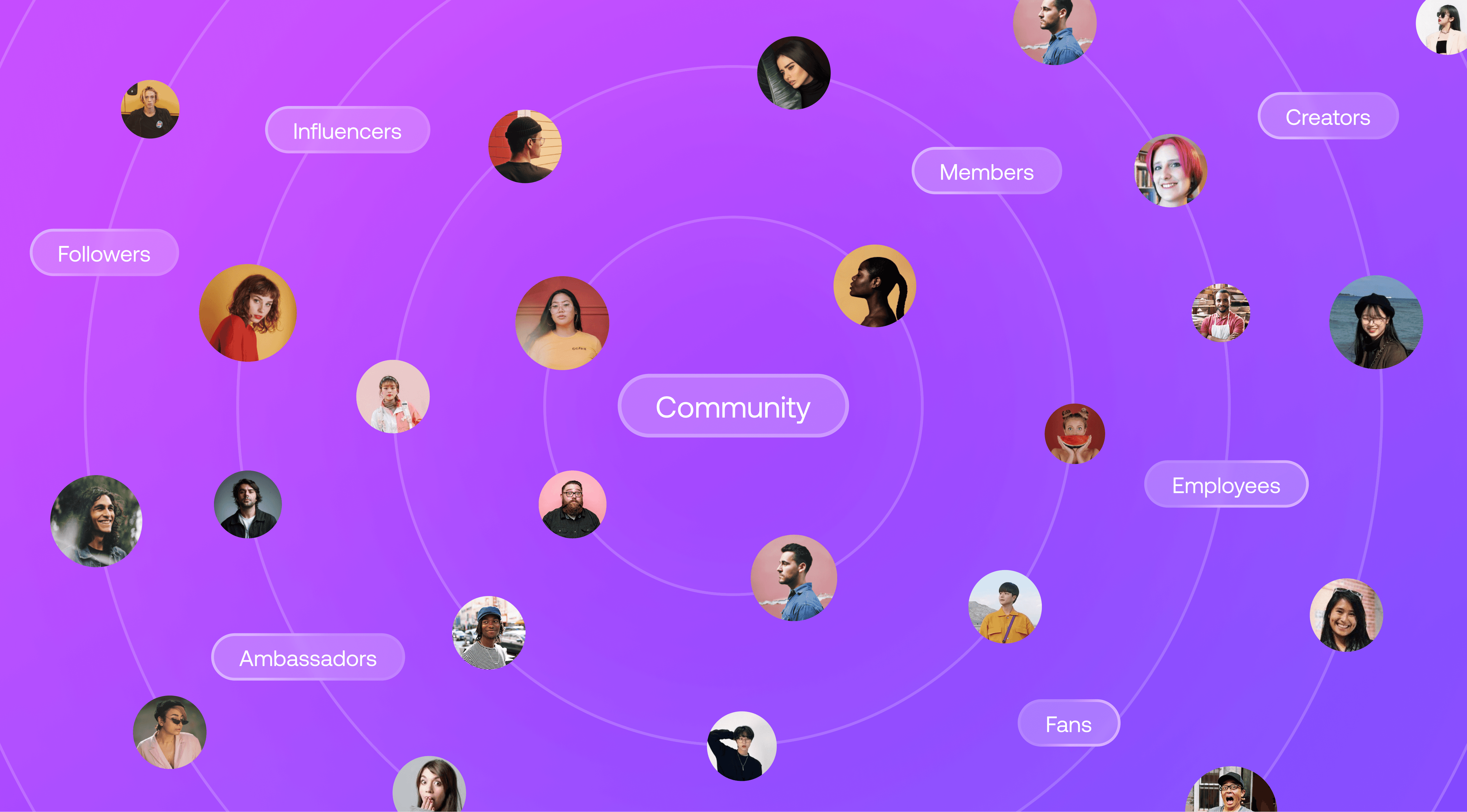
May 3, 2023
Improve relationships with customers, influencers, and other community members through Cevoid's community management tools.