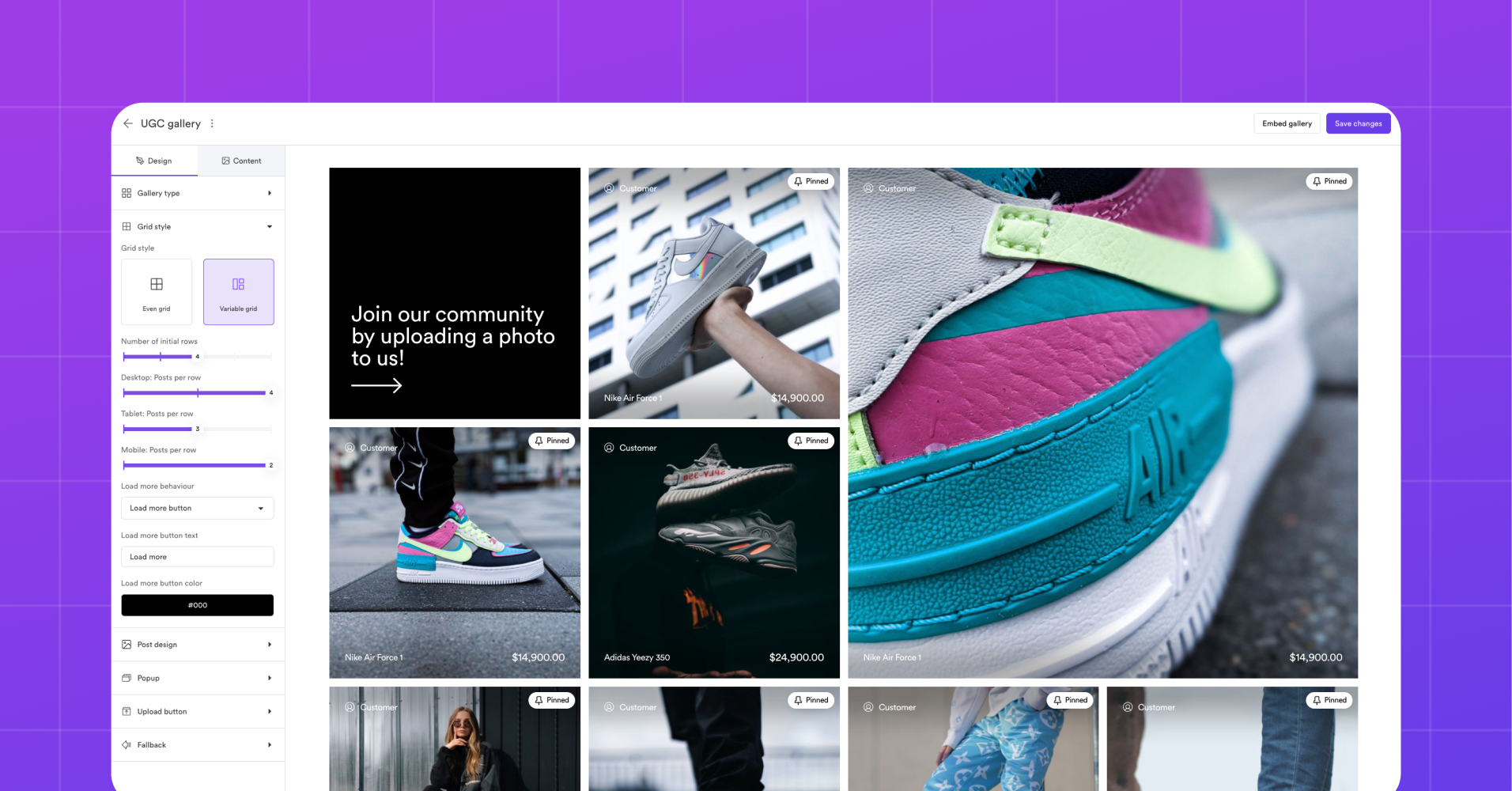
What has changed?
Almost everything except for the layouts which still remain the same. Feeds have a new name and are today galled Grids. Collages and Sliders are still the same in terms of name.
The gallery designer has gotten a huge remake. There were obvious flaws in the UX of how it worked earlier and should be easier to understand now. We've also created a short gallery wizard when creating custom galleries that help you get set up with the correct options depending on what kind of gallery you are building.
General improvements:
- We've added the possibility to add fallback galleries if specific galleries have little or no content. Simply set a fallback gallery and the gallery will detect if it should activate or not.
- Content for the galleries now has its own tab in the side menu. Galleries often contain many more images and videos that can be displayed in the initial load of the gallery.
- We've added post pinning so that you can lock the order of specific posts you really like. By default the newest posts are always displayed first. Before you could not force posts to be sticky at the top. But this is easily fixed now. Simply click the pin tag on a post and it will jump to the top of the gallery.
Changes for Grids:
- Changed name from Feed to Grid
- Grid have 2 different styles called Even and Variable. Variable grids have posts which are larger to make the viewing experience more enjoyable. Even grids are like the old feeds with an even row distribution.
- Changed the responsive values for posts per rows
- Added a value to change the number of rows so that you can build static and dynamic grids.
- Option to disable the load more button
Changes for Collage:
- Changed the layout to be more interesting
- Changed the location of the upload button to fit in the collage instead of outside it.
- The image switching is only enabled to the first image of the Collage. This was previously done on random to any image which could cause weird looks of bad switching. This experience should now be more consistent and better for conversion.
- You are also able to disable the image switching if you wan to display the same images all the time.
Changes for Slider:
- Fully rebuilt the sliding component to make it better and easier on both desktop and mobile. Test it out and feel the smoooooth smooth scrolling! :)
- Added arrow navigation. You can change color, symbols and placement for them as well.
Changes to Posts:
- We've now added 4 new style options to posts.
- Tags - Displays the product tag on the post on hover
- Product - Features the first product that was tagged on the post with detailed information about it
- Social - Displays the username of the person who has created the post
- Clean - Just the post, nothing else
- We've added hover effects which work for the Social and Clean post layouts. These include a Zoom and two different overlay effects. More will come in the future!
- Click behaviour. You can now change what happens when someone clicks a post. Do you want to open the popup, go straight to the product page or open the original source? It's all up to you!
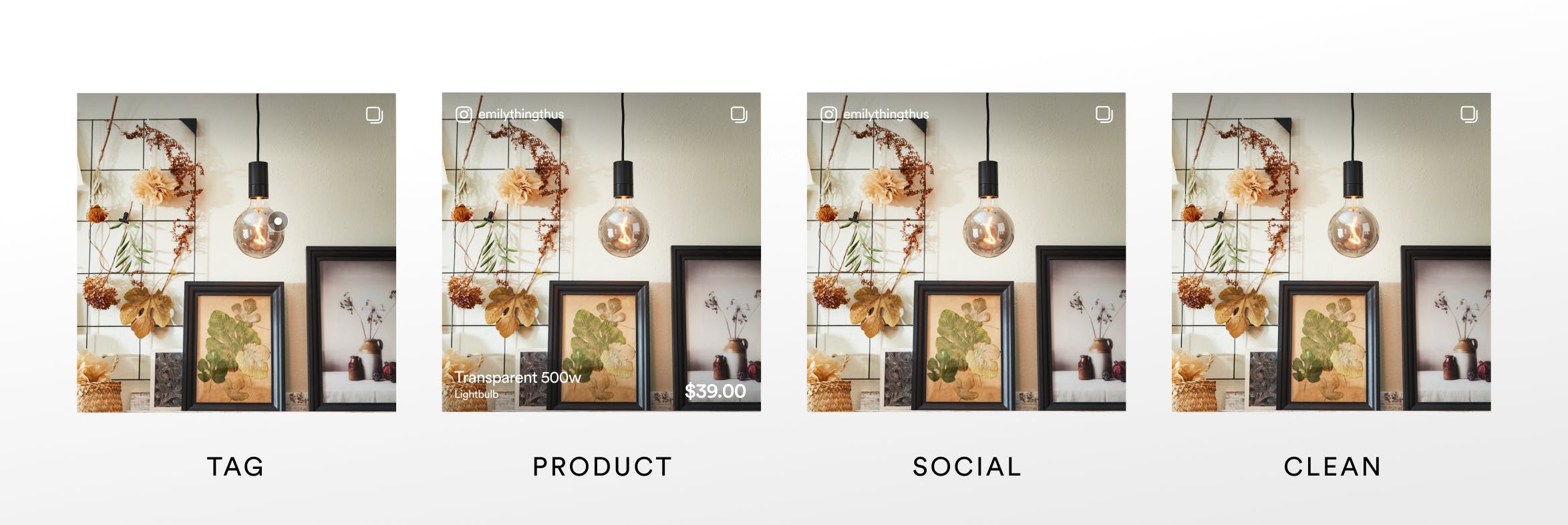
Changes to Popup:
- Changed the design of the popup
- Added support for claps so that your customers can show appreciation to each other.
- Abel to decide which color the backdrop should have.
- You can now decide if you want to hide the show the product tags in the popup.
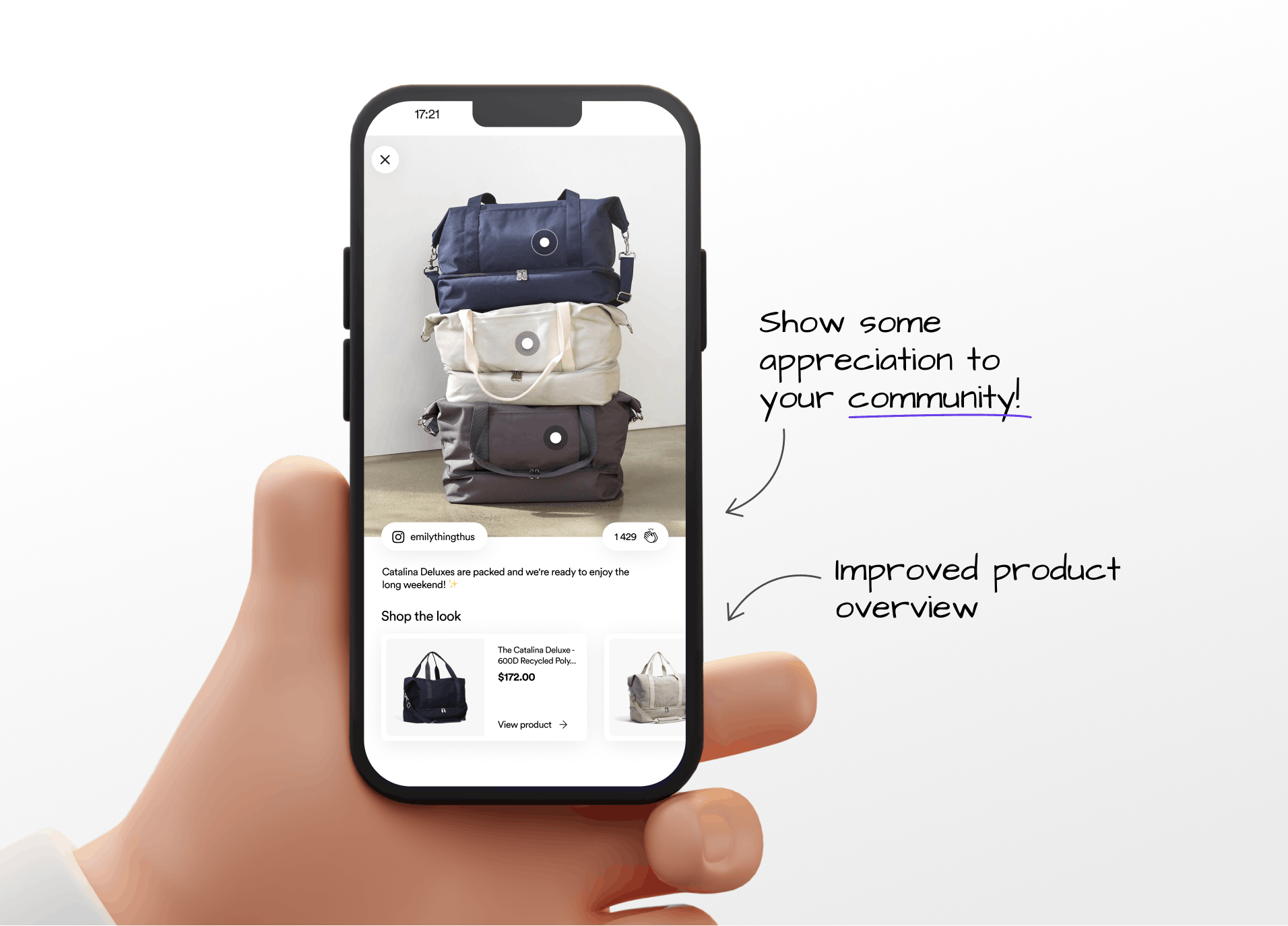
Performance
One of the main reason for rebuilding our galleries was because we wanted to make the galleries more lightweight and fast we've done a lot of optimising. Our goal is always to serve the fastest galleries and have as little impact of your website as possible. With that in mind we managed to remove unnecessary code and overhead and decreased the size of the script loaded on your website with roughly 62%. We've also enabled more aggressive caching which should make for MUCH faster loading speeds. In the case that a user has disabled cache in their browser we at least get a 62% speed up when loading our galleries which is a huge improvement from before.
We've also improved our image support and now load WEBP images for browsers that support it which loads images faster for modern browsers.
What do I have to do to upgrade to the new galleries?
All new and customers who installed Cevoid with Shopify after July, 2021 do not have to do anything to get the new galleries installed on their stores. This upgrade is done automatically by our server. You might want to tweak how the galleries look and test out the new styling and options available since a lot of things have changed.
For customers with an older Shopify installation. You need to remove some scripts on your websites to make the new gallery scripts a priority. What you need to do is:
How to update
If you have the old galleries you need to update to the new one to be able to use the new settings. Follow this guide on how to upgrade or reach out to us in the chat and we'll help you!
We use cookies to improve your experience and for marketing. Read our cookie policy.


