Woocommerce Community wall
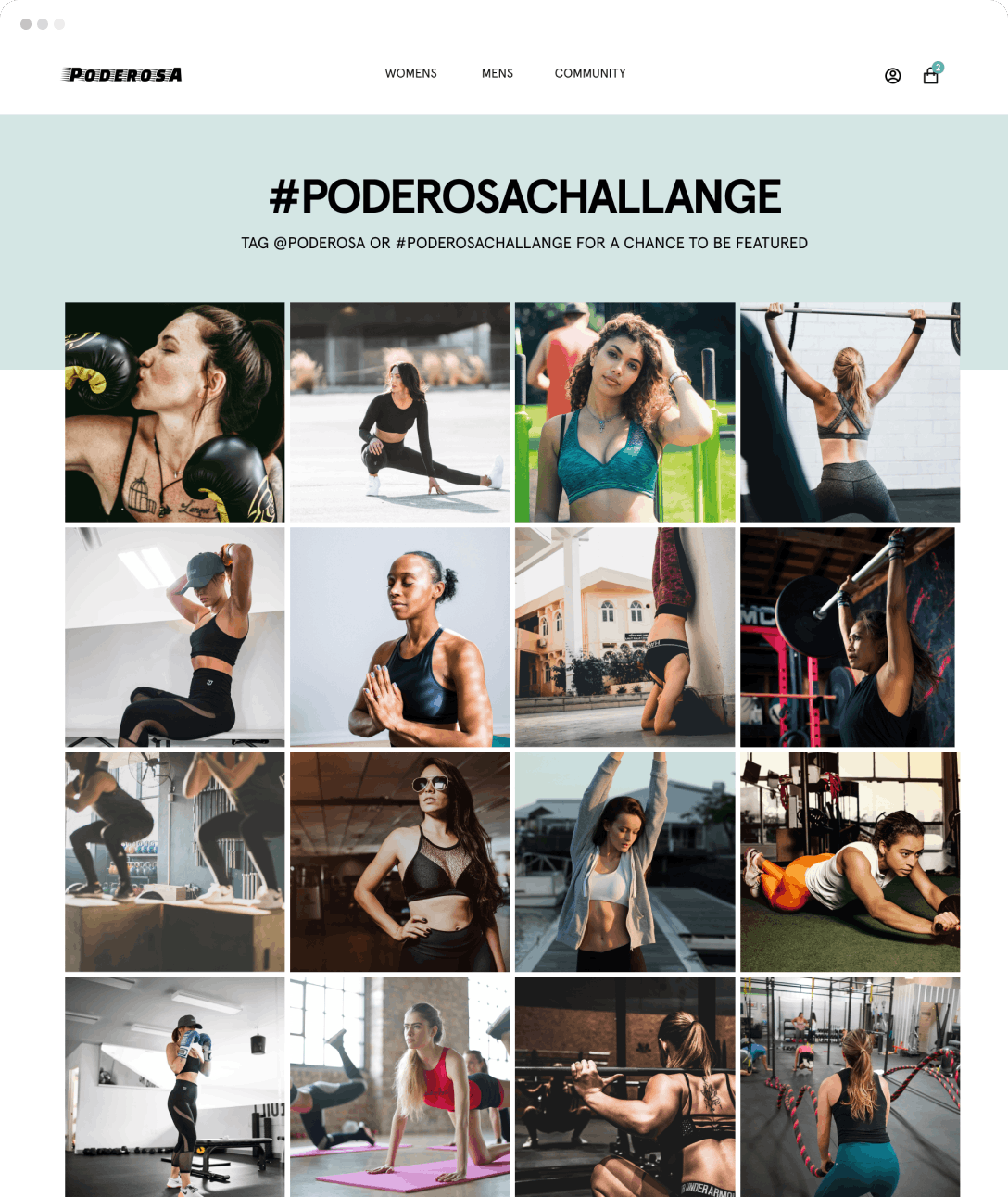
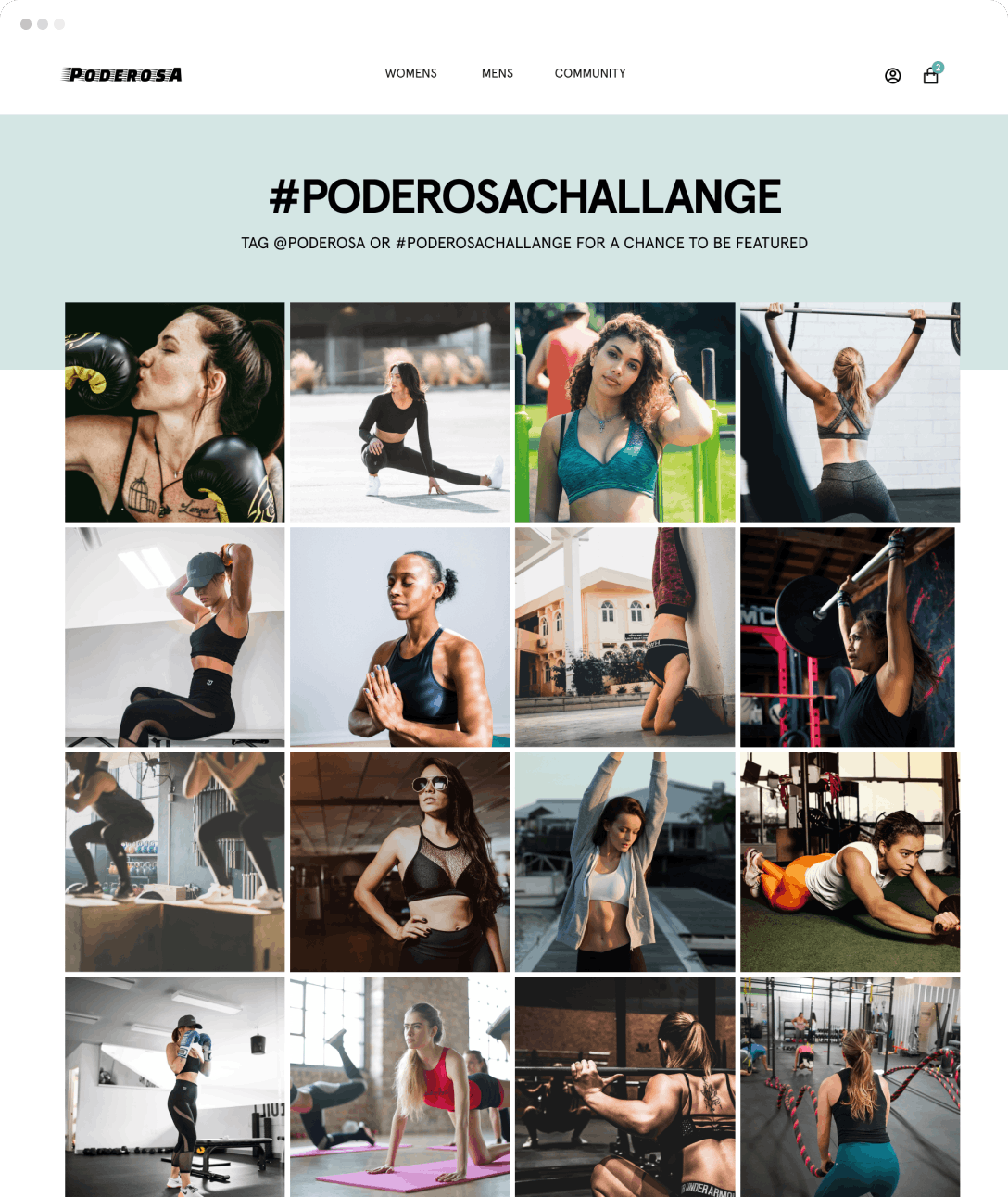

Invite your customers to share through a Cevoid upload form, via Instagram, or directly on your WooCommerce community wall page.
Add a community label to the posts you want to appear and use that as a content source for a new gallery.
Embed your community gallery to a separate page on your WooCommerce. Your customers can now spend their time looking for inspiration from other customers.
We use cookies to improve your experience and for marketing. Read our cookie policy.